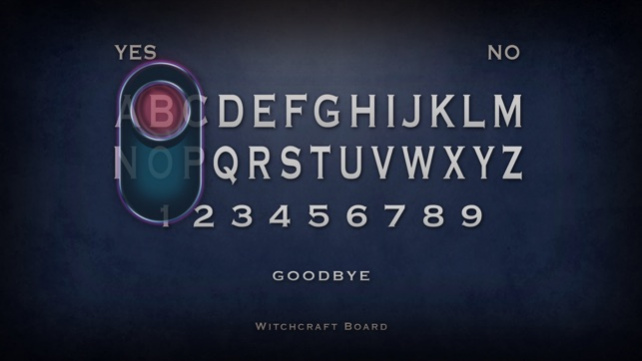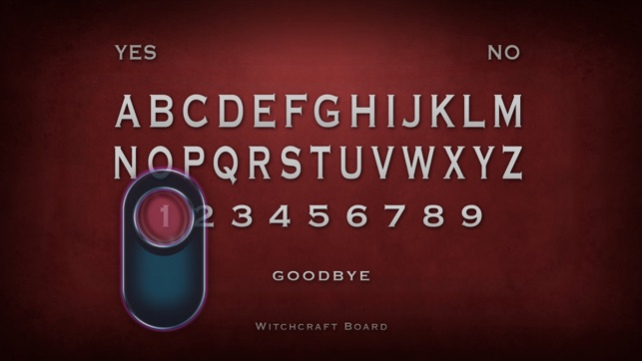Witchcraft Board 2.1
Continue to app
Paid Version
Publisher Description
FEATURES . . . . . . . . . + Superb design, 10 board colors to choose + 3 cursor (planchette) sizes to choose + Designed specially for the Apple TV + Elegant, simple and clean design + INTUITIVE AND EASY to use + VERY LIGHT application The Witchcraft Board is an elegant approach to a spirit board design. It brings the simplicity and the sophistication of an eye-catching design and redefines what you expect to see in board of this kind. What Wikipedia says about a spirit board: A talking board also known as witch board, oracle board, mystic board or channeling board, is any flat board printed with letters, numbers, and other symbols, to which a planchette or movable indicator points, answering questions from people at a séance. The fingers of the participants are placed on the planchette that is moved by the spirits about the board to spell out messages. These boards are considered to be a spiritual gateway used to contact the dead or to receive information from beyond. Imagine having this awesome spirit board and surprising your friends. + + + + + + + + + + + + + + + + + + + + + + + + + + IPAD AND APPLE TV VERSIONS ALSO AVAILABLE. + + + + + + + + + + + + + + + + + + + + + + + + + +
Sep 16, 2017 Version 2.1 slightly change in the name
About Witchcraft Board
Witchcraft Board is a paid app for iOS published in the Reference Tools list of apps, part of Education.
The company that develops Witchcraft Board is Magno Urbano. The latest version released by its developer is 2.1.
To install Witchcraft Board on your iOS device, just click the green Continue To App button above to start the installation process. The app is listed on our website since 2017-09-16 and was downloaded 74 times. We have already checked if the download link is safe, however for your own protection we recommend that you scan the downloaded app with your antivirus. Your antivirus may detect the Witchcraft Board as malware if the download link is broken.
How to install Witchcraft Board on your iOS device:
- Click on the Continue To App button on our website. This will redirect you to the App Store.
- Once the Witchcraft Board is shown in the iTunes listing of your iOS device, you can start its download and installation. Tap on the GET button to the right of the app to start downloading it.
- If you are not logged-in the iOS appstore app, you'll be prompted for your your Apple ID and/or password.
- After Witchcraft Board is downloaded, you'll see an INSTALL button to the right. Tap on it to start the actual installation of the iOS app.
- Once installation is finished you can tap on the OPEN button to start it. Its icon will also be added to your device home screen.